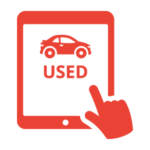Personalized email campaigns convert more shoppers!
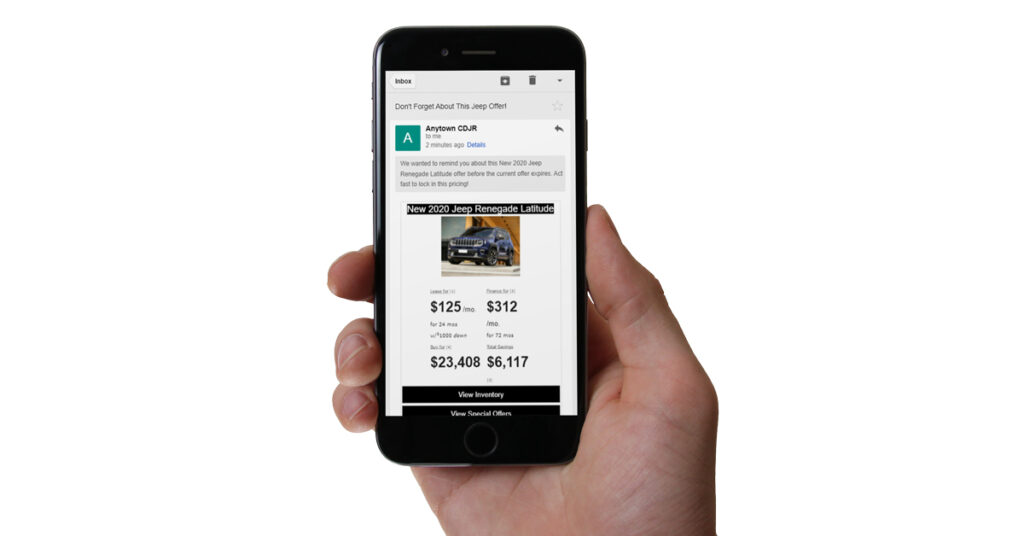
Build personalized email campaigns instantly
Prep email campaign content in real-time and easily pull current vehicle offers into campaigns with our email tool. This MPOP® feature helps dealers build responsive email campaigns with current lease and finance offers tailored to individual shopping interests.
Improve CRM follow-up quality
Don’t let potential sales slip through the cracks! An effective lead follow-up process includes targeted email campaigns. Plus, MPOP® created campaigns help track campaign engagement with UTM tagging tied to Google Analytics.
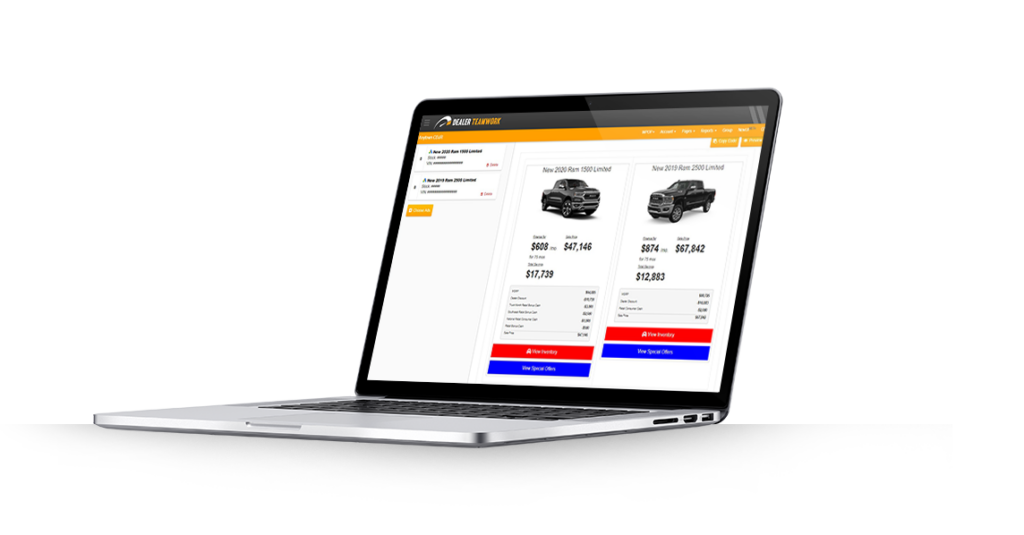
MPOP® Email Tool Integrations
MPOP® New Vehicle Marketing
- MPOP® new vehicle offers are available to pull into emails
- Offers are tied to the relevant dynamic landing pages
- Links are UTM tagged for engagement tracking in Google Analytics
MPOP® Used Vehicle Marketing
- MPOP® used vehicle offers are available to pull into emails
- Offers are tied to the relevant dynamic landing pages
- Links are UTM tagged for engagement tracking in Google Analytics
Frequently Asked Questions – MPOP® Email Campaign Builder
How do you build an email with the MPOP® Email Campaign Builder?
What does the email campaign builder cost?
Nothing! If you have an MPOP® account, it’s an included feature.
Is there a limit on how often I can use the email campaign builder?
Nope! You can use it as often as you’d like.
What is the email campaign builder compatible with?
If you have an email distribution system or CRM that can accept HTML designed emails, the email campaign builder tool is compatible with your system! It should be compatible with most, if not all email distribution systems and CRMs.
How many MPOP® offers can I include in the emails?
We recommend including 4-8 offers maximum or the email gets overwhelming to the person receiving it. You can include vehicle offers OR service offers in an email campaign, but not both at the same time.
When should I use the email campaign builder?
There are many reasons and situations to use the email campaign builder, but we outlined a few of the most common reasons below:
- Share similar vehicle offers with customers after they fill out a form on your website.
- Outreach to shoppers who have connected with you but have not yet purchased.
- Outreach to past buyers who have owned their vehicle for a while and may be in need of purchasing a new vehicle.
- Sharing service specials with customers coming due on their next service appointment.
- Sharing service specials with recent car buyers who are coming up on their first service appointment.
These are a few of the most common ideas, but the limit is your imagination! For example, we’ve heard of dealers using this tool to share current offers with their staff so everyone is on the same page. The sky’s the limit, so don’t be afraid to get creative!
Are these campaigns trackable?
Yes! The email campaign builder automatically builds UTM links into the offer CTAs. These UTM links allow you to see how many people clicked and which links were clicked in your emails.
You can see this information in your Google Analytics by going to the “Acquisition” menu > All Traffic > Source/Medium and looking for the source/medium and campaign details that match your recent campaigns.
Look for:
- Source: dealerteamwork
- Medium: new+email, used+email or service
- Campaign: is the model or service type, it changes based on the offer included
From there you can analyze the traffic tied to your Dealer Teamwork email campaigns and even specific offers included in your campaigns!