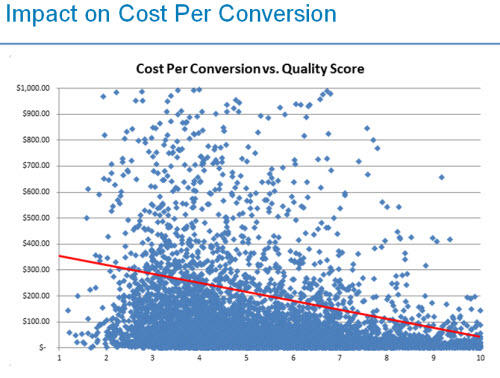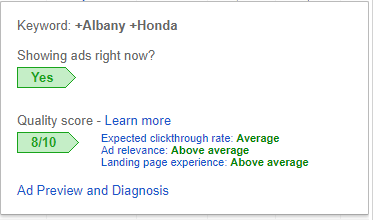When trying to run an effective paid search campaign in Google Ads one of the most important factors to judge is the quality of one’s advertising. This begs the question: how does one measure quality? Fortunately, Google took a seemingly unquantifable term and drilled it down to an exact science. This lets users form a consistent strategy for their campaigns. In this article, you’ll learn what Quality Score is, why it’s important to digital advertisers and how you can use it to properly manage and measure your campaigns on paid search. Welcome to Quality Score 101.
What is Quality Score?
Put simply, Quality Score is the score that Google will give to measure the quality of your ads, keywords and landing pages. It is represented as a numeric score between 1 and 10 with 1 being the lowest quality and 10 being the highest. The Quality Score you see in your Google Ads account is the average value calculated over a sample of your ads.
There are five components that go into calculating your exact score:
- Expected Click-Through-Rate (CTR) – how likely the ad is to be clicked
- Keyword Relevance – how closely keywords with the adgroup match the campaign topic
- Ad Relevance – how closely the ad matches the intent of the search
- Landing Page Experience – how transparent and easy to navigate the landing page attached to that ad is
- History of the Google Ads Account – how well it performed in the past
Why is Quality Score important?
It should go without saying that the largest benefit of Quality Score is that it gives you an opportunity to measure the quality of your ads. But why is it important to do this?
The most direct benefit a high Quality Score can have is increasing your Return on Investment (ROI). Optimizing and improving your Quality Score will lead to a lower Cost per Conversion. Wordstream shows there is a direct correlation between Quality Score and Cost per Conversion. The higher your Quality Score, the lower you will pay for a conversion.
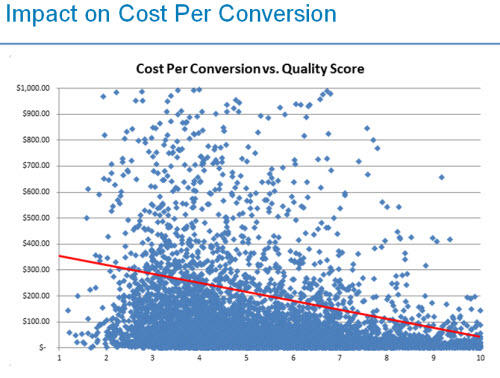
Credit Wordstream
Quality Score is also important because it’s a clear indicator of whether or not your keywords are performing well for a certain ad set. If your keywords are seeing a low Quality Score, that means your ads are not matching the search intent of the searcher as well as they could. If you’re experiencing this, you may want to consider changing those keywords.
How to Use Quality Score to Improve Your Campaigns
Before we dive into how you can use Quality Score, let’s make sure we understand what does and doesn’t matter when it comes to ad quality.
What does matter:
- User’s device
- User’s intention
- Performance on related keywords
What doesn’t matter:
- How you structure your account
- Running your ads in another network
- Ad placement on a page
When implementing Quality Score into your digital marketing strategy, it’s important to remember that improving the actual Quality Score number should NOT be your primary goal. Instead, focus on long-term performance and how that aligns with what your Quality Score is and what you would like it to be. Using Quality Score to A-B Test and verify what does and doesn’t work is a great way to use the metric. To summarize, focus on long-term account improvement rather than simply trying to raise your Quality Score in the short term.
In Google Ads, Quality Score will also give you an insight into average expected CTR, ad relevance and landing page experience for ads with similar keywords in that time frame. Google Ads also tells you if your ads compare better or worse than the average as seen in the image below.
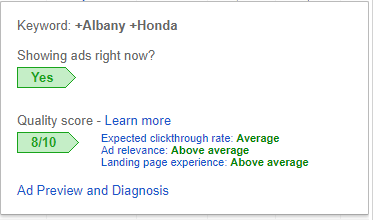
Focusing on the five quality score components mentioned earlier are what will ultimately help you drive more quality traffic and conversions to your site. Researching new keywords, better organizing your existing keywords, refining your ad text, optimizing landing pages and adding negative keywords are all GREAT ways to see meaningful improvement to your quality score.
Get Set Up On MPOP® Paid Search Marketing
Want to learn more about how you can improve the overall quality of your ads on paid search? A paid search audit of your existing campaigns can reveal significant performance improvement opportunities. Contact your Dealer Teamwork account manager or sales@dealerteamwork.com to get set up on Paid Search Marketing with the MPOP®.