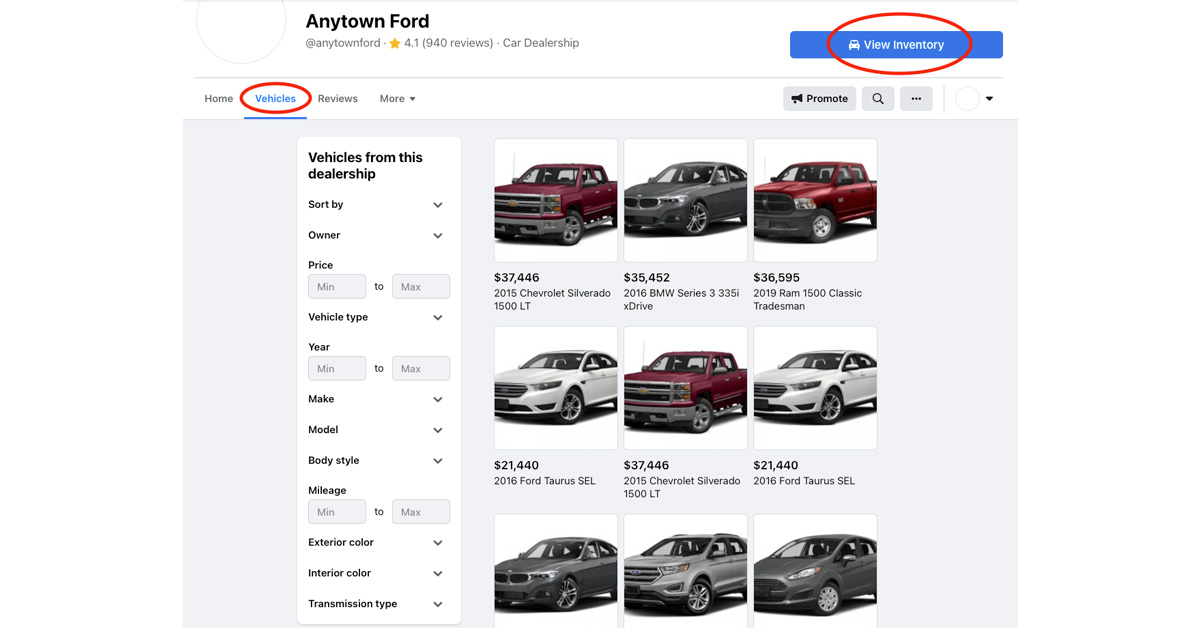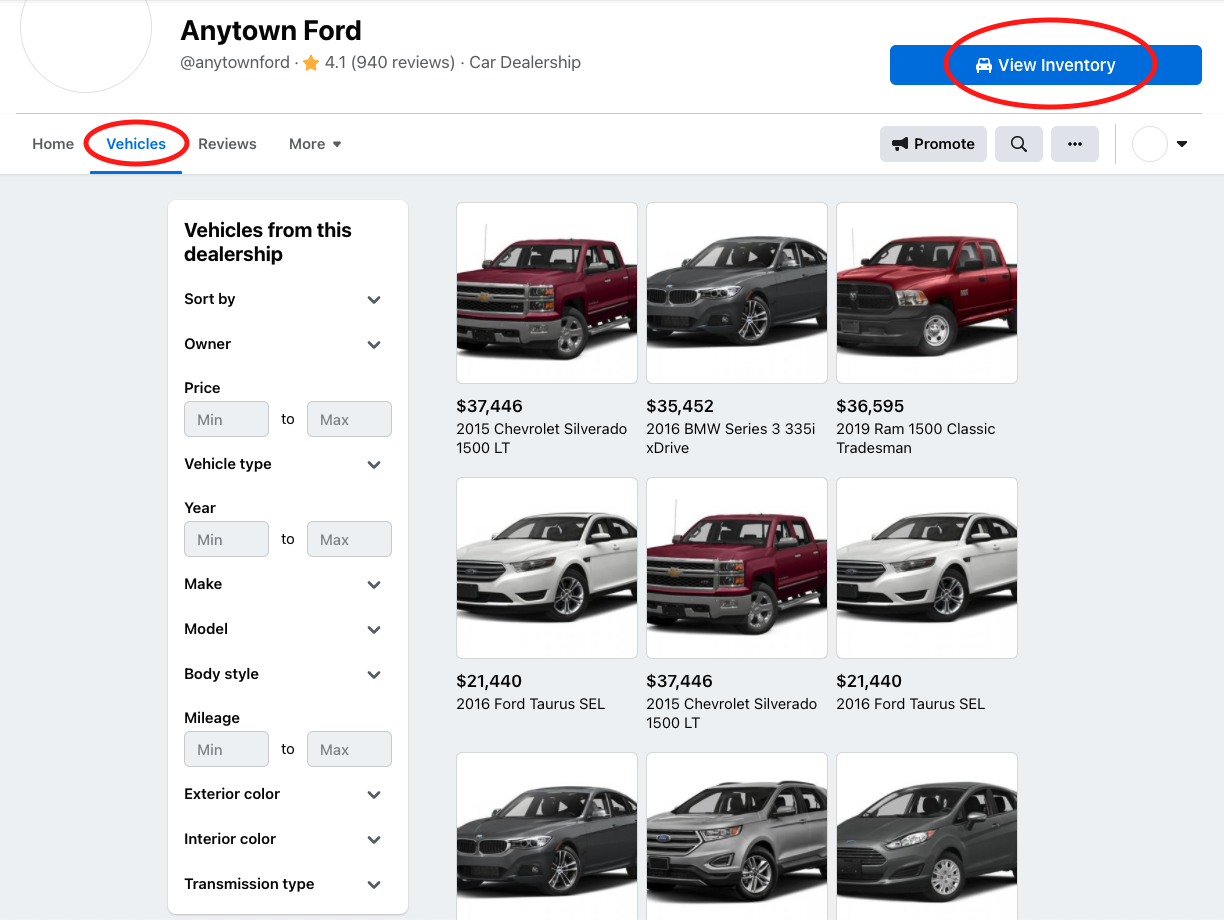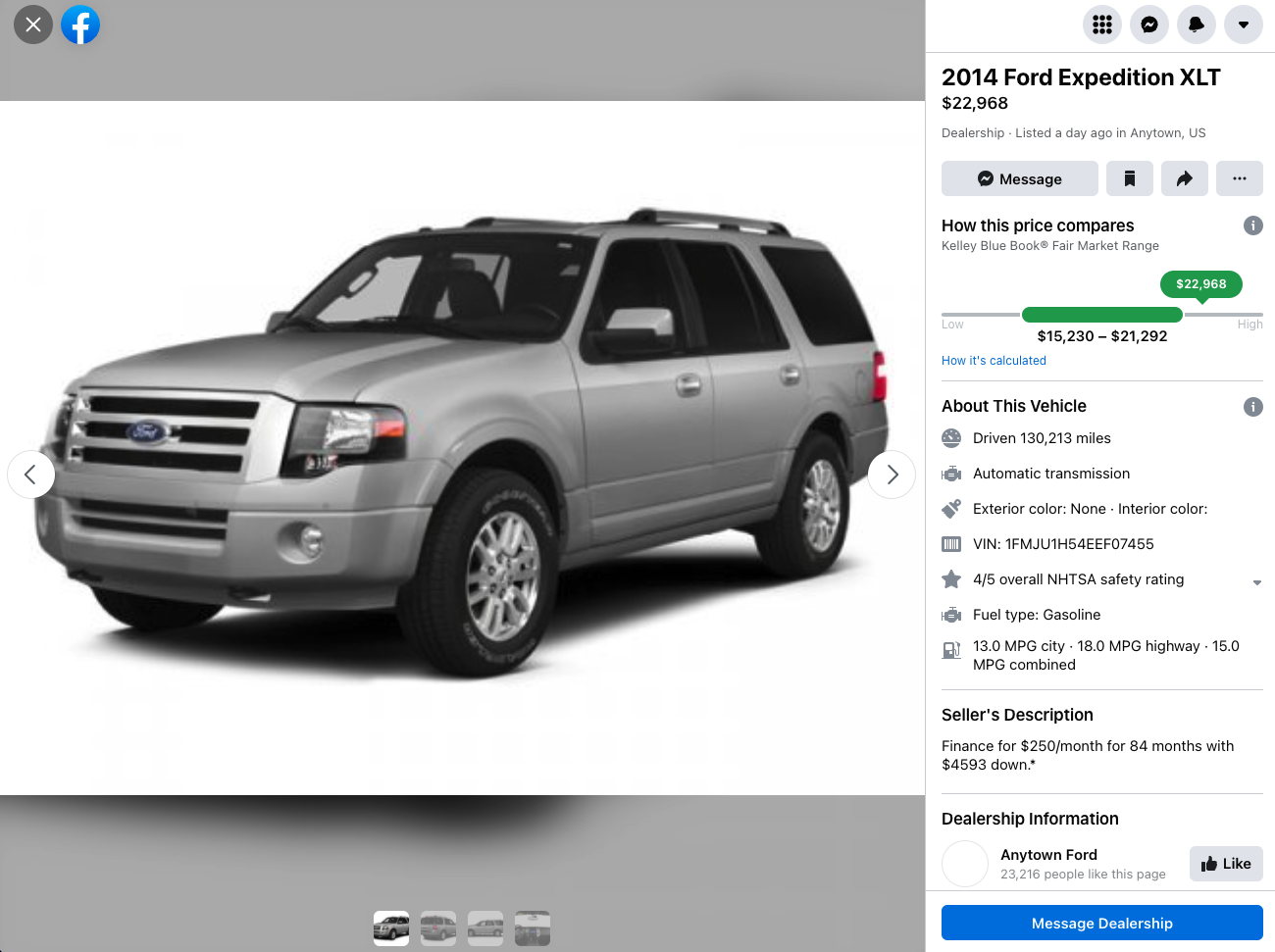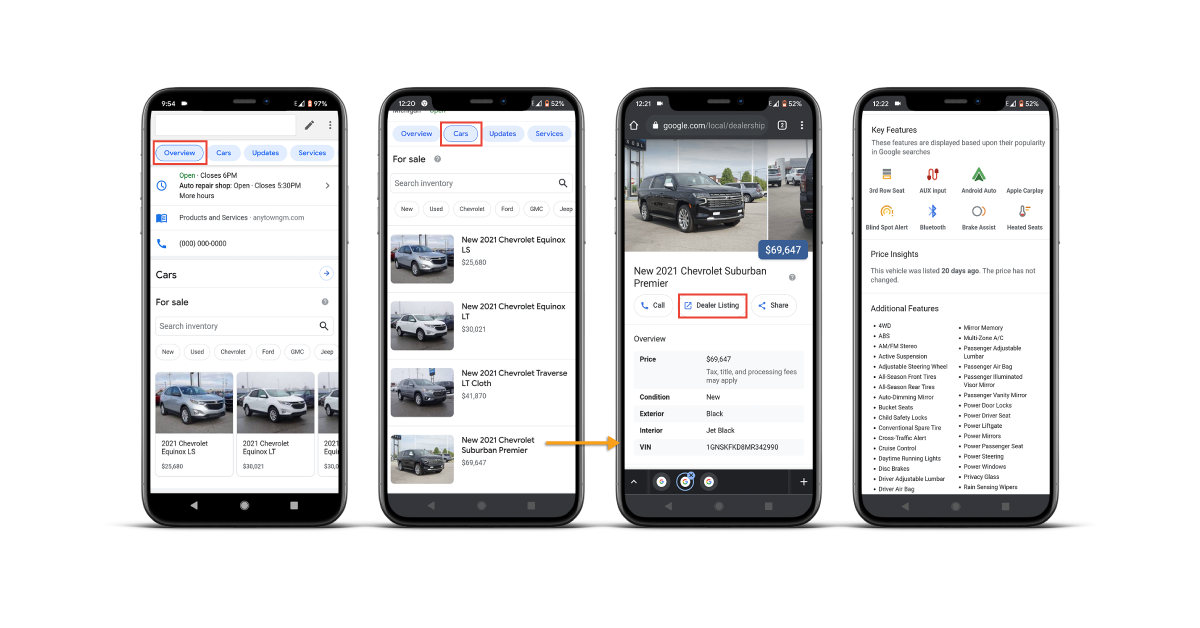In September of 2021 Facebook sunset partner catalog feed capabilities for listing vehicles on Marketplace. What does this mean for dealers? It means vendors, like us here at Dealer Teamwork, can no longer bulk upload your inventory to create Marketplace vehicle listings on your behalf. Although this may frighten many in the industry, there are still other highly effective solutions to list and promote your current inventory across the web.
We’ll cover 4 alternatives to partner catalog feeds managing your vehicle listings on Facebook Marketplace in this article.
1. Manually create listings on Facebook Marketplace
Facebook discontinued the ability for vendors to manage your Marketplace listings via partner catalog feeds, but they didn’t get rid of Marketplace. It’s still there, and dealers can still manually post vehicle listings to Marketplace in one of two ways. You can either post the listings from your personal Facebook account or Facebook page admins can post vehicle listings from their dealership’s business page.
Find instructions to create vehicle listings for Marketplace here.
The pro of listing your vehicles this way is that there are likely less dealership vehicle listings flooding Marketplace because they have to be managed manually, one at a time. On the other hand, manual management can be a con for dealerships as well due to the added time and potential human error that comes along with doing things by hand.
Some dealers may not have the bandwidth or resources to manage their entire inventory on an ongoing basis. Instead of trying to get every piece of used and CPO inventory up, create a prioritization strategy. For example, highlight “hidden gems” at your dealership that haven’t moved as quickly as you wanted them to, highlight popular body styles in your area, etc.
2. List inventory on “Vehicles” tab on your Facebook page
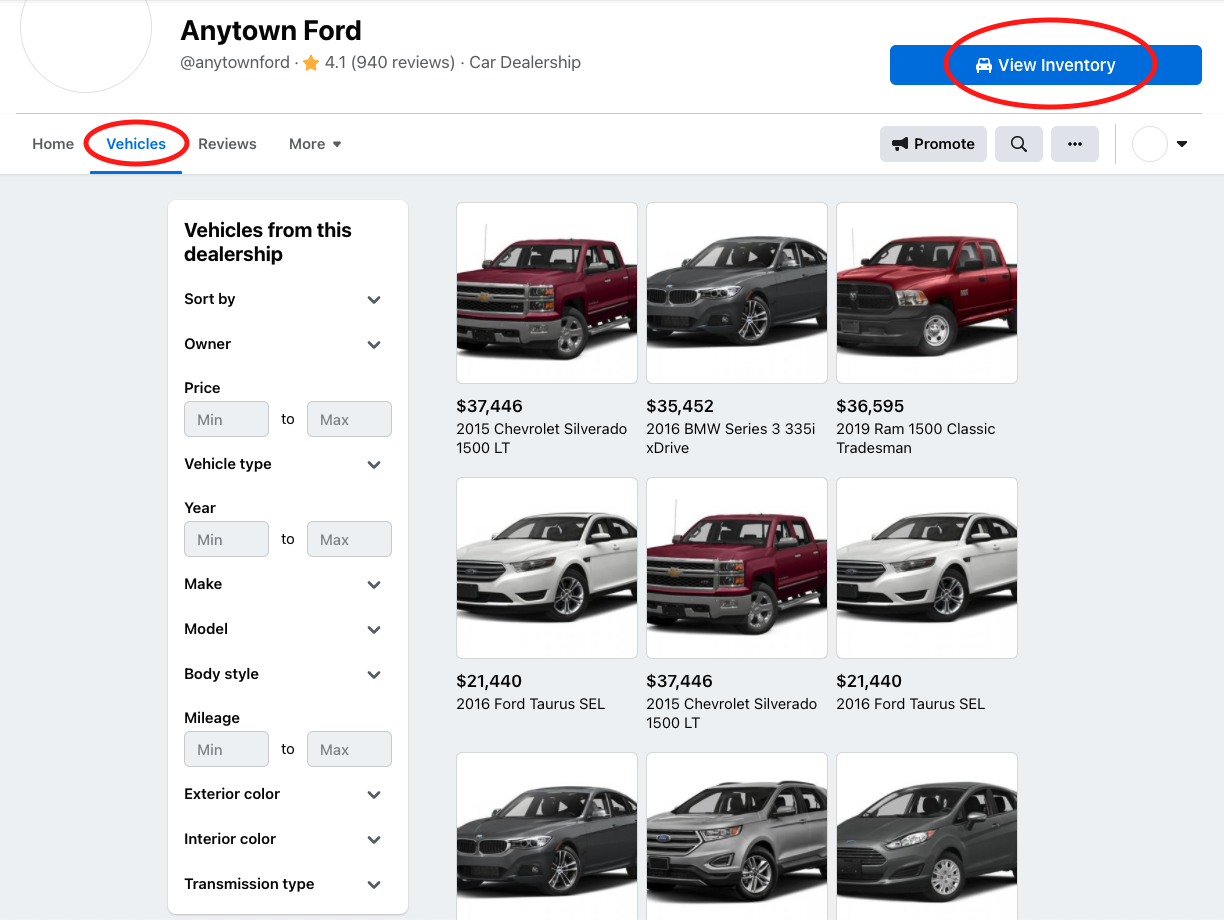
On top of listing vehicles on Marketplace, you can add a “Vehicles” tab to your dealership’s Facebook page and change the primary page CTA to “View Inventory”. Once enabled, the “Vehicles” tab can showcase your new and used inventory which are populated from your product catalog.
Users can filter and sort vehicles much like an SRP on your website to find the type of vehicle they are interested in. The Facebook VDPs operate much like a Marketplace listing. They contain vehicle photos, description, pricing, mileage, other key vehicle details and a CTA to contact your dealership.
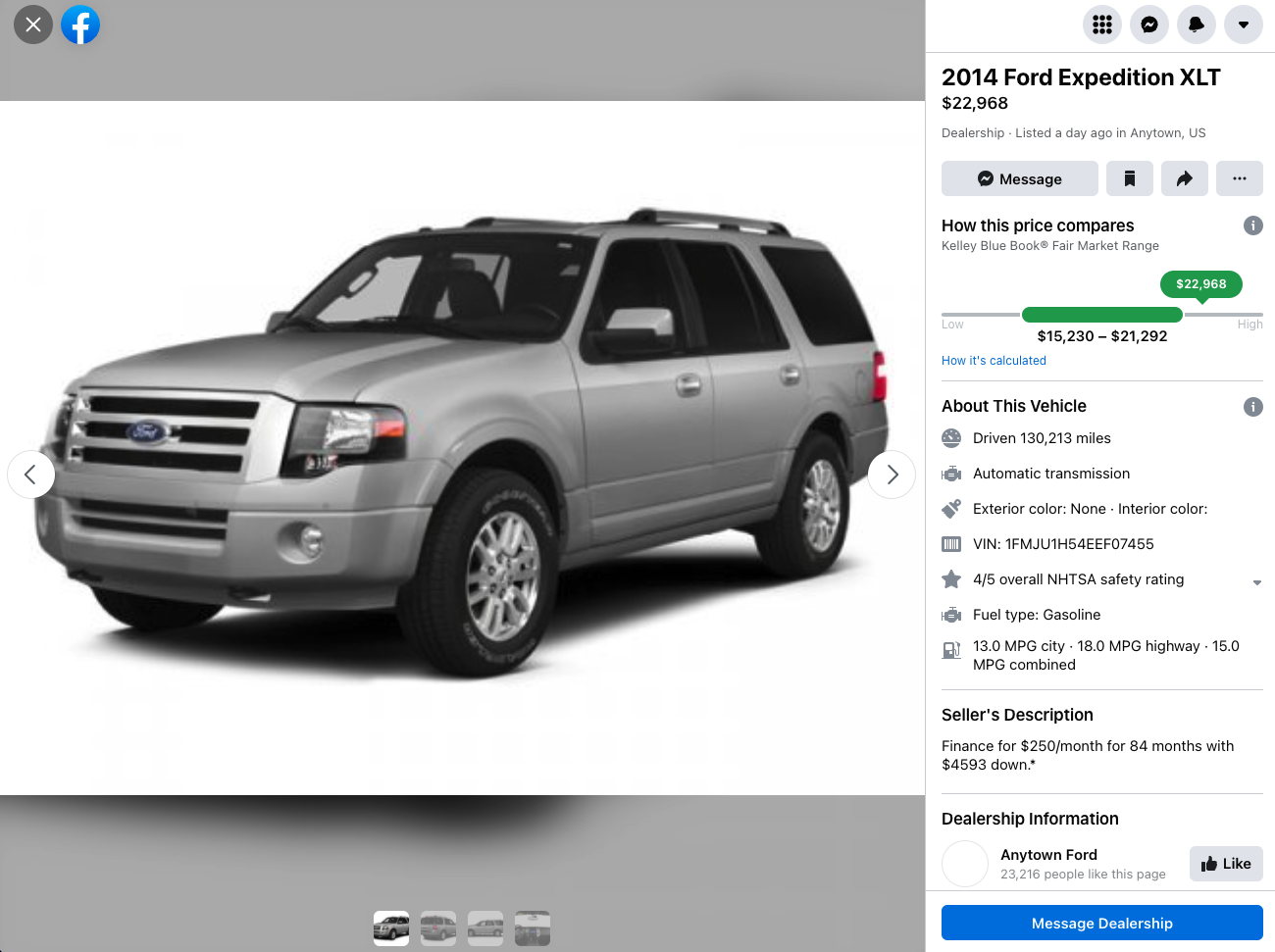
Find the full set-up instructions here.
3. Run Automotive Inventory Ads (AIA)
AIA campaigns can be set up from your dealership page with your partner catalog. When set up, you can also leverage the on-Facebook destination ad type, a mobile-optimized shopping experience within the Facebook platform. AIAs and on-Facebook destination AIAs will continue to be displayed on Marketplace and across other placements on Facebook.
The best way to understand how and why these campaigns work so well comes from looking at a real life example. Let’s look at how we do things at Dealer Teamwork.
Dealer Teamwork specializes in automating these AIA formats for dealers; our campaigns are driven by our MPOP® technology. The MPOP® merchandises your new and used inventory, and then pushes the merchandised offers to your campaigns. The campaigns are designed for prospecting and remarketing to new and used car buyers. Another unique feature of our campaigns is that our technology injects payment information into the ad copy like lease and finance payment info pulled straight from offers in the MPOP®.
AIA ad formats are also great for dealers because they tap into Facebook’s proprietary audience data for in-market shoppers to reach people most likely to complete the desired outcome of your campaign.
Ads showcase relevant vehicles to each viewer in a carousel format. The standard AIAs route to the relevant page on your website, and the on-Facebook destination AIAs route to a mobile-optimized VDP within Facebook.
Facebook recommends the on-Facebook destination format because it lowers the chance of a shopper bouncing after clicking since shoppers don’t have to wait for your website to load to view the vehicle details. Facebook cites 55% of shoppers being unwilling to wait for your website to load.

Talk to our sales team or your account manager today to learn more about how Dealer Teamwork can help your dealership with social media marketing.
4. Set up Cars for Sale on your Google Business Profile
Google also recently released a “Cars for Sale” feature for dealer Business Profiles. This feature allows dealers to publish their inventory to a dedicated section on their Google Business Profile.
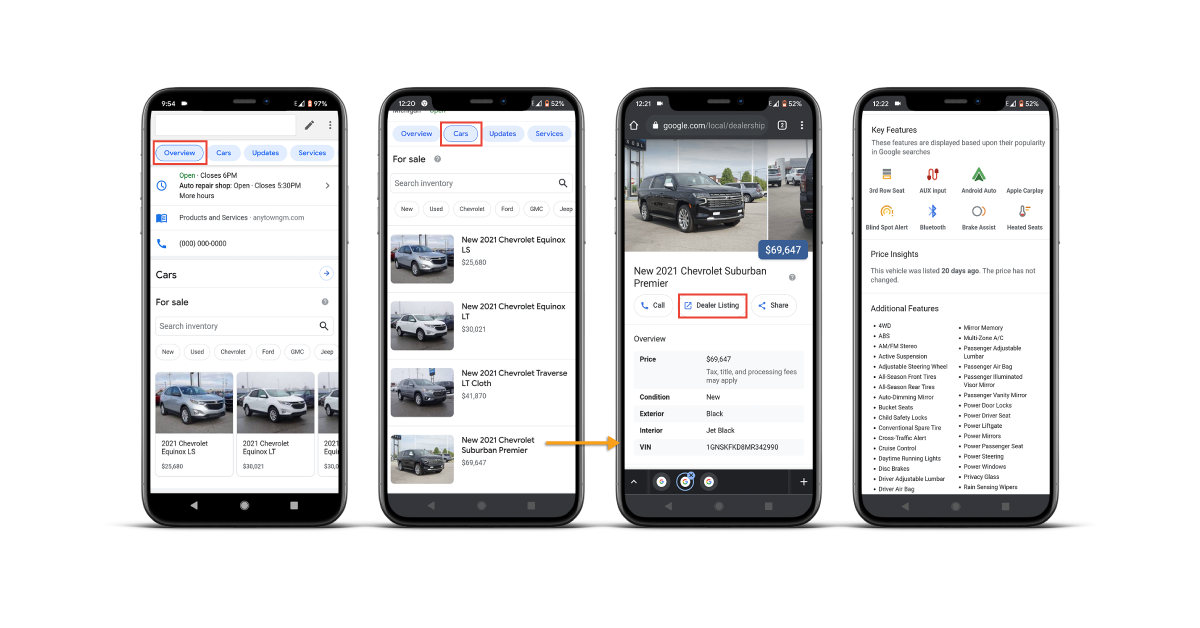
This is a great feature to take advantage of, and it helps in three key ways:
- More sales opportunities: Cars for Sale makes it easier for potential buyers to shop with your dealership, because they don’t have to leave the search page to do so. Plus when they find what they are looking for, it’s easy for them to convert or go to your website for more information.
- Improved discoverability: Again, because shoppers don’t need to leave search to learn about your dealership and inventory, this gives you a greater chance of standing out to car buyers at key moments during the buying journey.
- Attention grabbing by showing key buying information directly in search: By being upfront and transparent with shoppers about what you have in stock and what it costs, you are starting their customer journey off on a great foot! Attention spans are short, so making it easy to engage with shoppers in as little steps as possible is key to success.
Dealer Teamwork can automate publishing your Cars for Sale to your Google Business Profile. Learn more or sign up here.