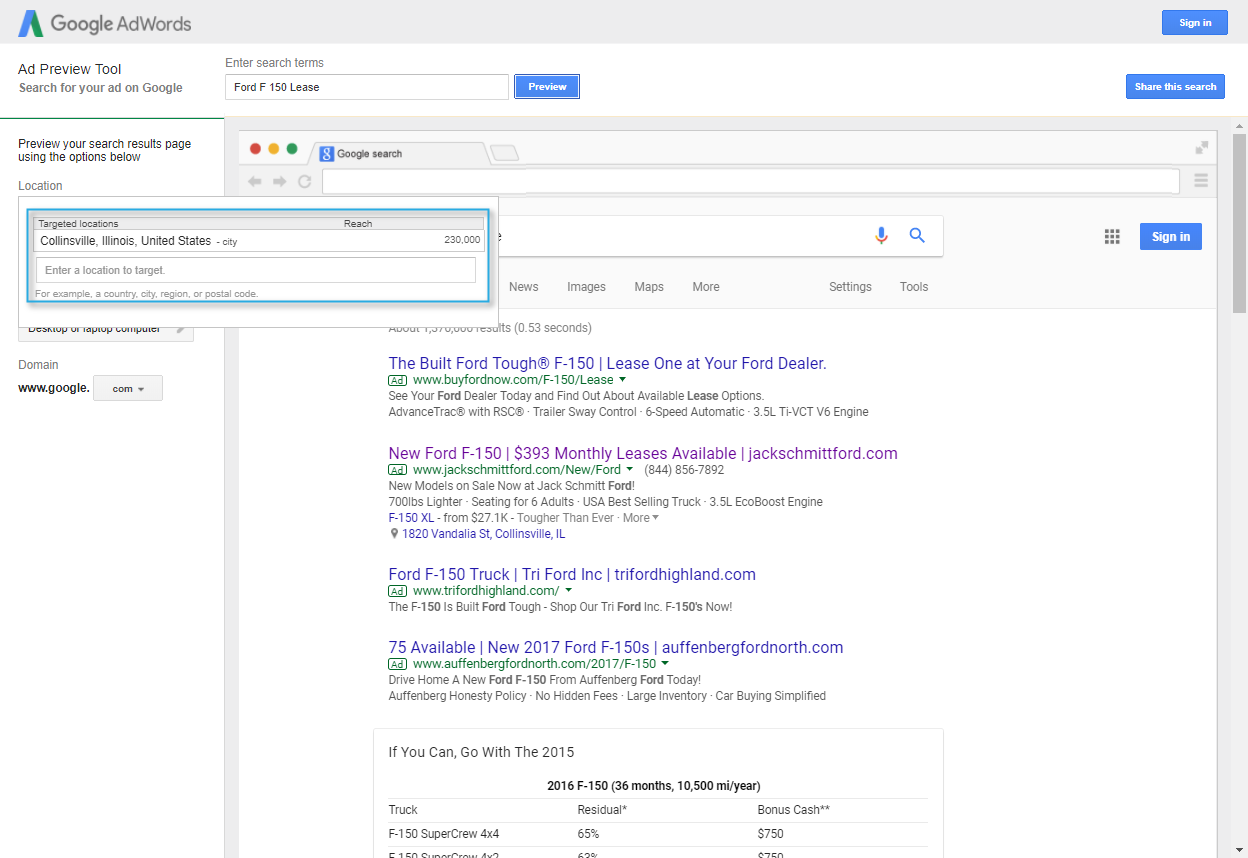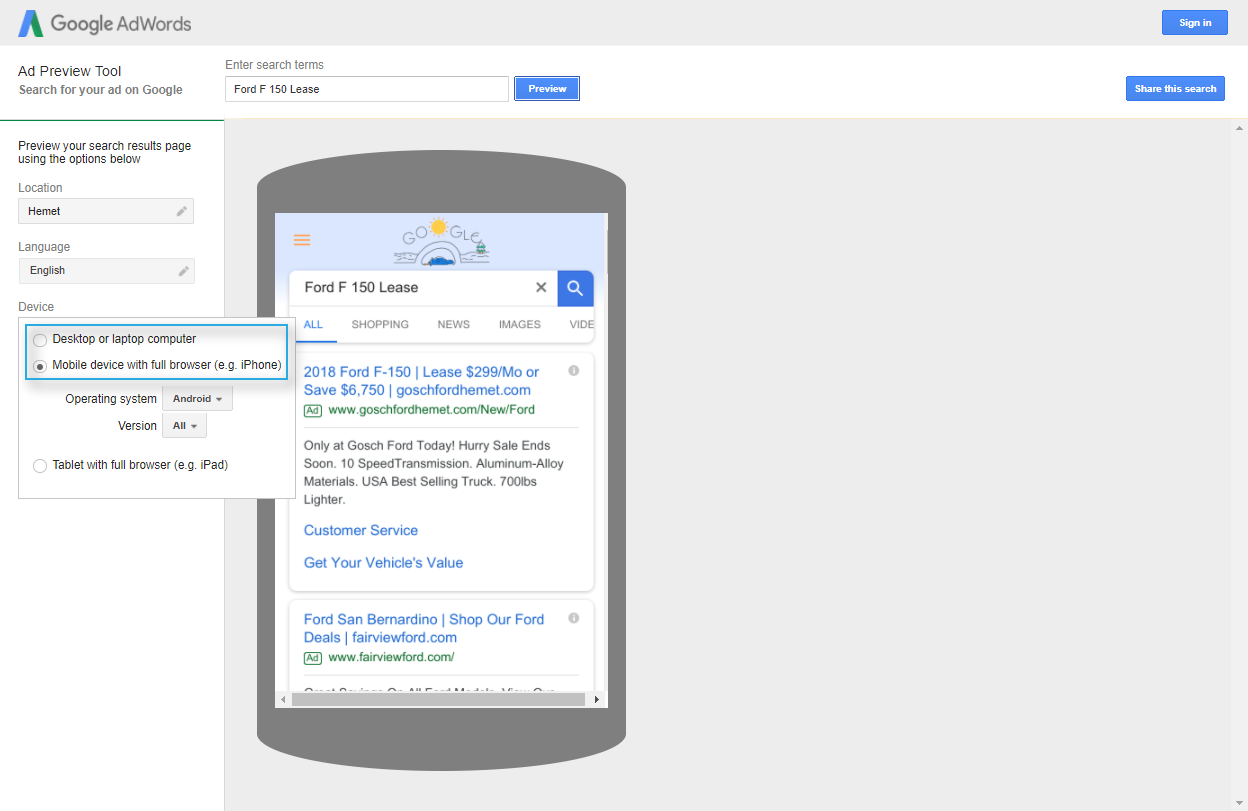Whether you are new to SEO/SEM or you’re a digital marketing guru, evaluating and testing your digital marketing efforts is always vital. Luckily, search engines like Google already provide a wealth of free tools giving you the ability to take an unbiased look at your current marketing efforts. One such tool that Google provides is the Ad Preview Tool. If you are running ad campaigns with paid search, the Ad Preview Tool is should is a necessity. Today, we’ll explain how the Ad Preview tool works and the benefits it can have when evaluating your PPC campaigns.
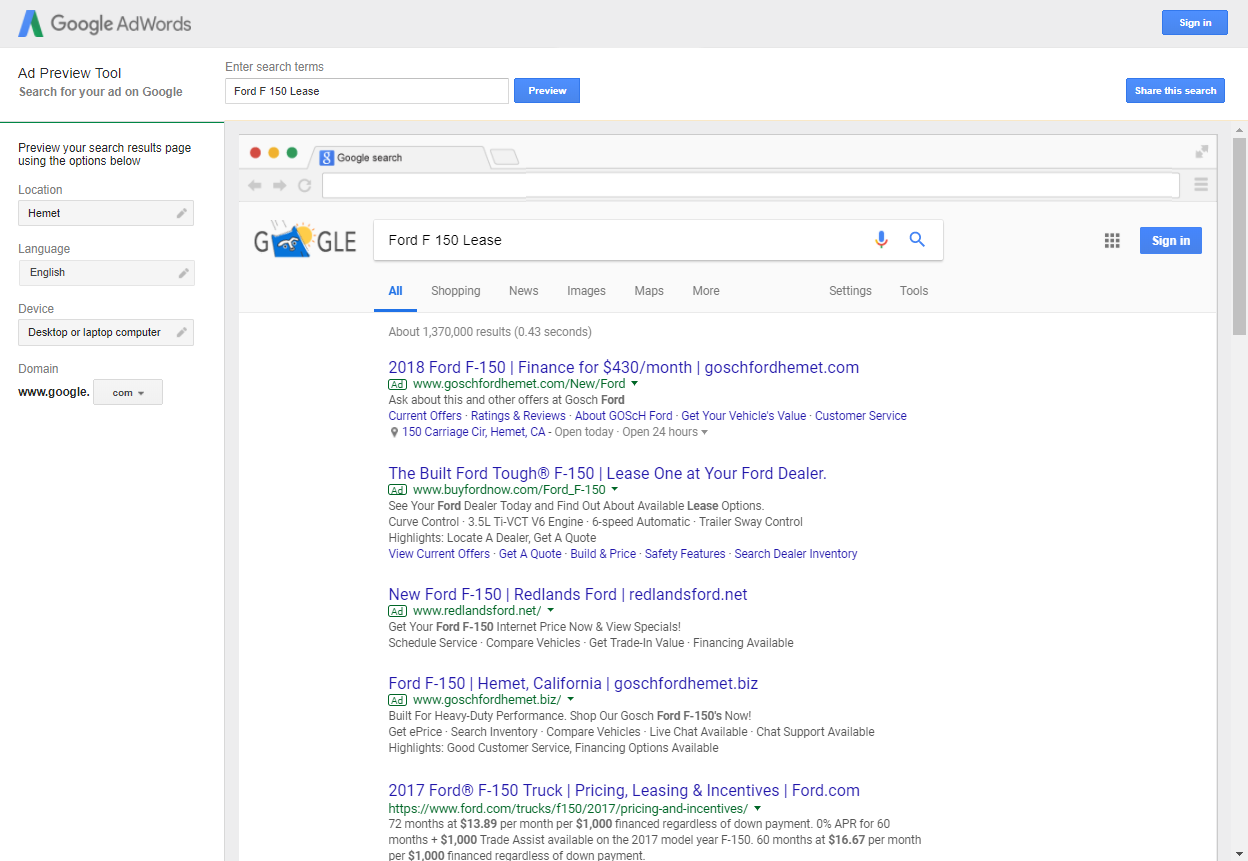
Ad Preview Tool will take a snapshot of a search results page.
How the Ad Preview Tool Works
Ad Preview does exactly what you would think: it gives you, the advertiser, an unbiased and up-to-date preview of how your ad and other ads look on a search results page. To demonstrate, let’s say you run a Ford Dealership and you just began running paid search campaigns to advertise your inventory of Ford F-150s and want to see how your ads are ranking.
Consider what a car shopper would be searching to see one of your ads. They will probably search by model and another keyword, depending on what is relevant to the question that they want to be answered. For this example, let’s assume they want information on a lease, type “Ford F-150 Lease” into the search bar. What happens next is that Ad Preview will show us a live view of what this shopper’s search results would be, based on this phrase and the ad spending for it. It is important to note that Google will not register this as an actual search, which means it will have no effect on your spending for this campaign.
Finally, use this preview to evaluate the effectiveness of your campaigns. If your ads are not showing for keywords that you have set, then maybe you should consider adjusting your bids for your ads. Don’t forget to look at your organic search results as well.
Why You Should Use Ad Preview Tool Rather Than Regular Searches on Google
You may be asking yourself, “Why can’t I just search for my inventory on Google as a normal shopper would?” The answer is, actually, pretty simple.
While using Ad Preview and a regular search on Google should give you the same results, in theory, using a regular search on Google can have a negative impact on your paid search campaigns. Below are the top five reasons you should start using Ad Preview Tool to test your campaigns.
Searching your inventory too often on Google can hurt your ad’s quality score.
If you are searching Google for your inventory and seeing your ads pop up, that can have a negative impact on the overall performance of your campaigns. How so? Imagine this: You once again search for an F-150 Lease, Google assumes that you are looking for lease information (probably a monthly price) it then pulls a few ads based on the keywords and bidding. Since your ads include relevant information based on the search intent, one of your ads appears. If you then close that page or do not click on the link, Google will assume that ad did not properly answer the search intent, which will affect your ad’s quality score.
Using Google Search can adjust the results of your campaigns.
If you are searching your inventory on Google, then the phrases, impressions and clicks your ad receives are counted in Google AdWords. The act of searching for your ad can adjust the rank of that ad, thus leading to reporting that isn’t as accurate as it should be. Google AdWords is only beneficial when it provides accurate and unbiased information.
Another aspect to consider is that your searches on Google are counted into your bids. Each time you search something on Google, a bidding process is done based on your search keywords. The ad that bids the most (which also provides the most relevant information and best answers the search intent) will be displayed as the #1 result. That means if you search for your inventory and your ad appears, the bid your ad gave to Google is taken directly from your overall campaign budget. When you use Ad Preview, those results will not be counted as actual bids and thus not included in your overall budget.
Ad Preview Tool gives you a diagnosis of your campaigns.
When you use the Ad Preview Tool from your Google AdWords account, Google will provide a diagnosis based on the parameters of your campaign. For example, if your ad is not showing when you search your inventory, Ad Preview will automatically provide with a recommendation to why your ads may not be performing well.
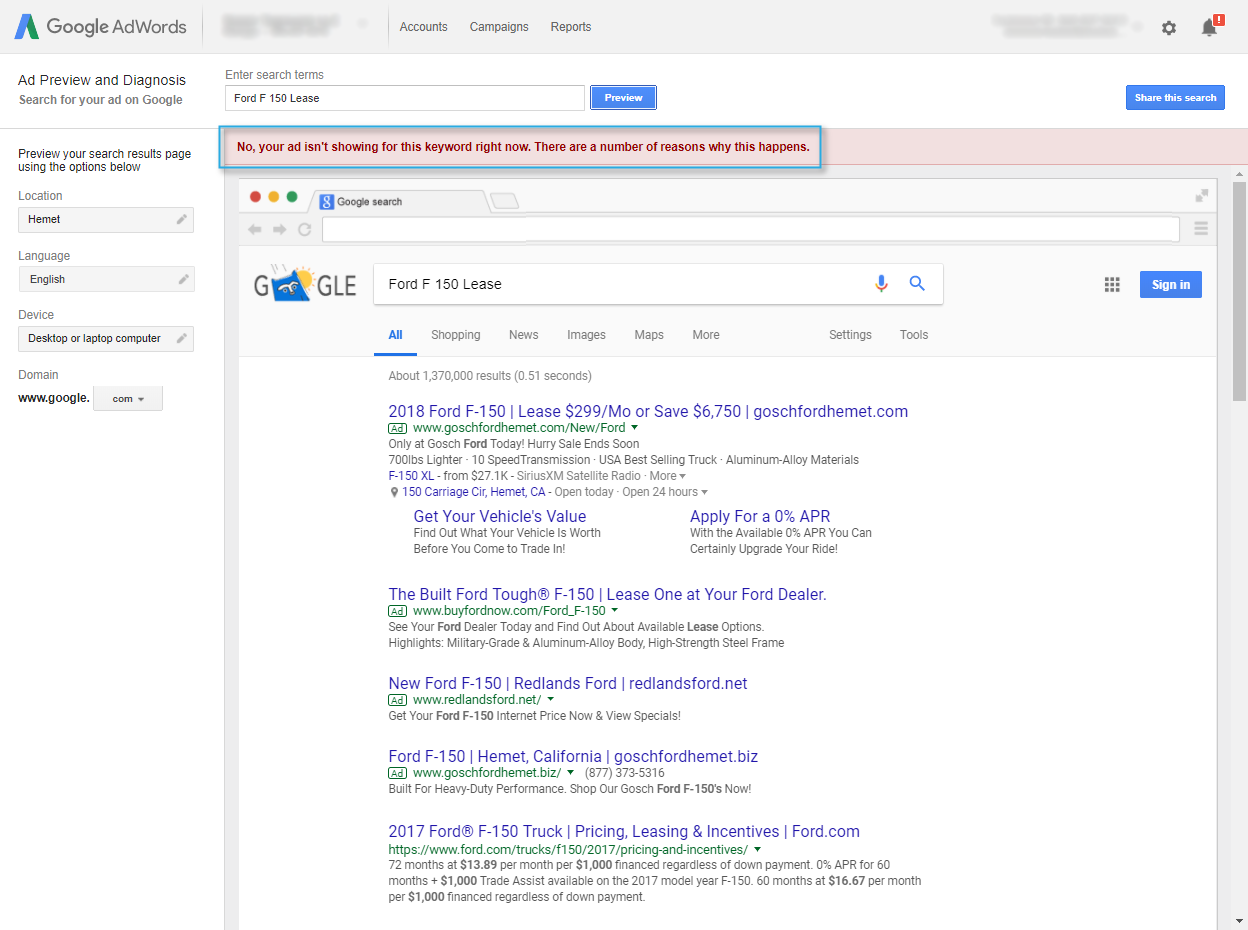 If your ads aren’t showing for a certain keyword, Google AdWords will provide recommendations.
If your ads aren’t showing for a certain keyword, Google AdWords will provide recommendations.
With Ad Preview Tool you can narrow your search by location.
Location is one of the biggest factors for Google when it comes to displaying text ads. With Ad Preview Tool you can choose the location and view search results based on that selected location. This means if you’re a dealer in Fargo, ND and you want to see what ads are showing in Phoenix, AZ. All you need do is enter that desired location.
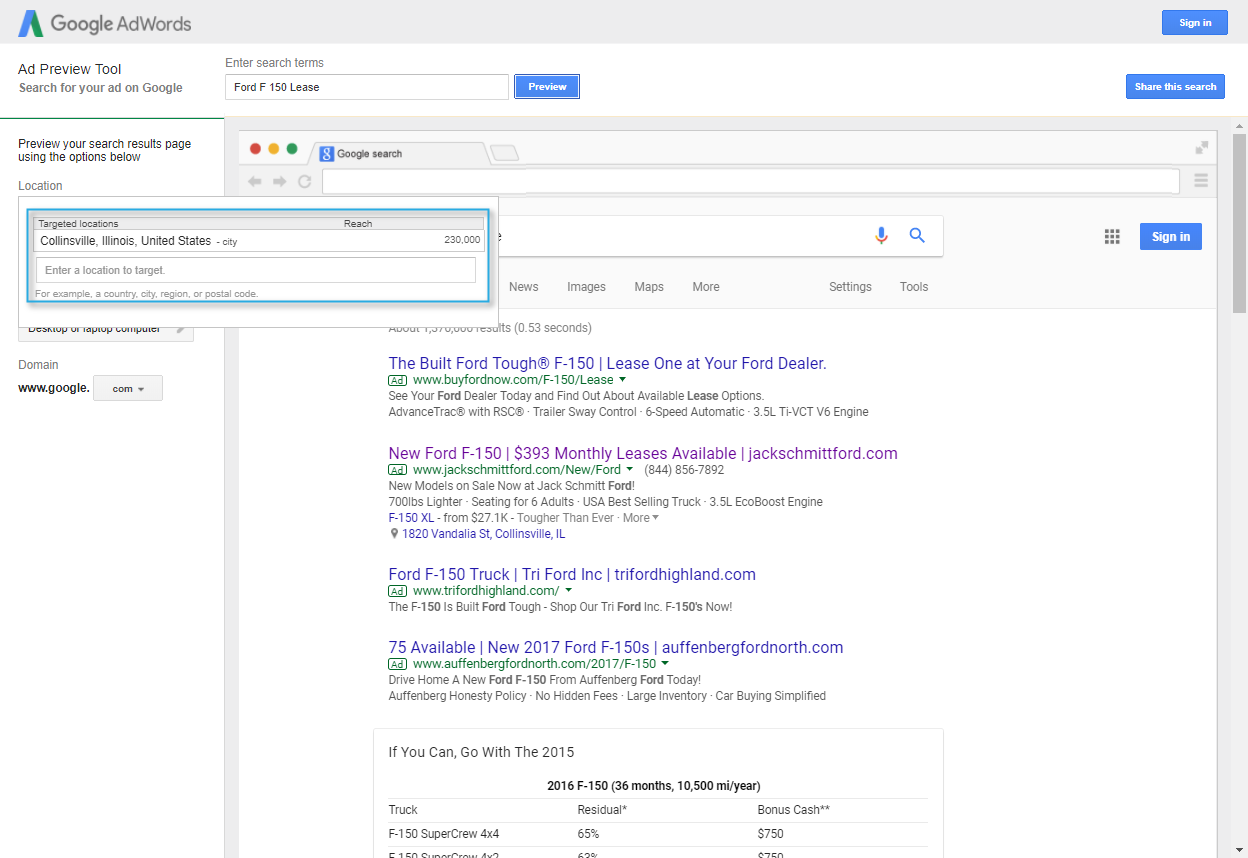
Narrow your searches by location to ensure your ads are showing to the right audience.
Ad Preview Tool will show results based on device
One of the coolest and most beneficial features of Ad Preview is the ability to tailor search results based on the device. Everyone knows that mobile is king and often the most desired digital real estate. Evaluate your PPC ads and ensure they are properly optimized for mobile by selecting any mobile device in the device category.
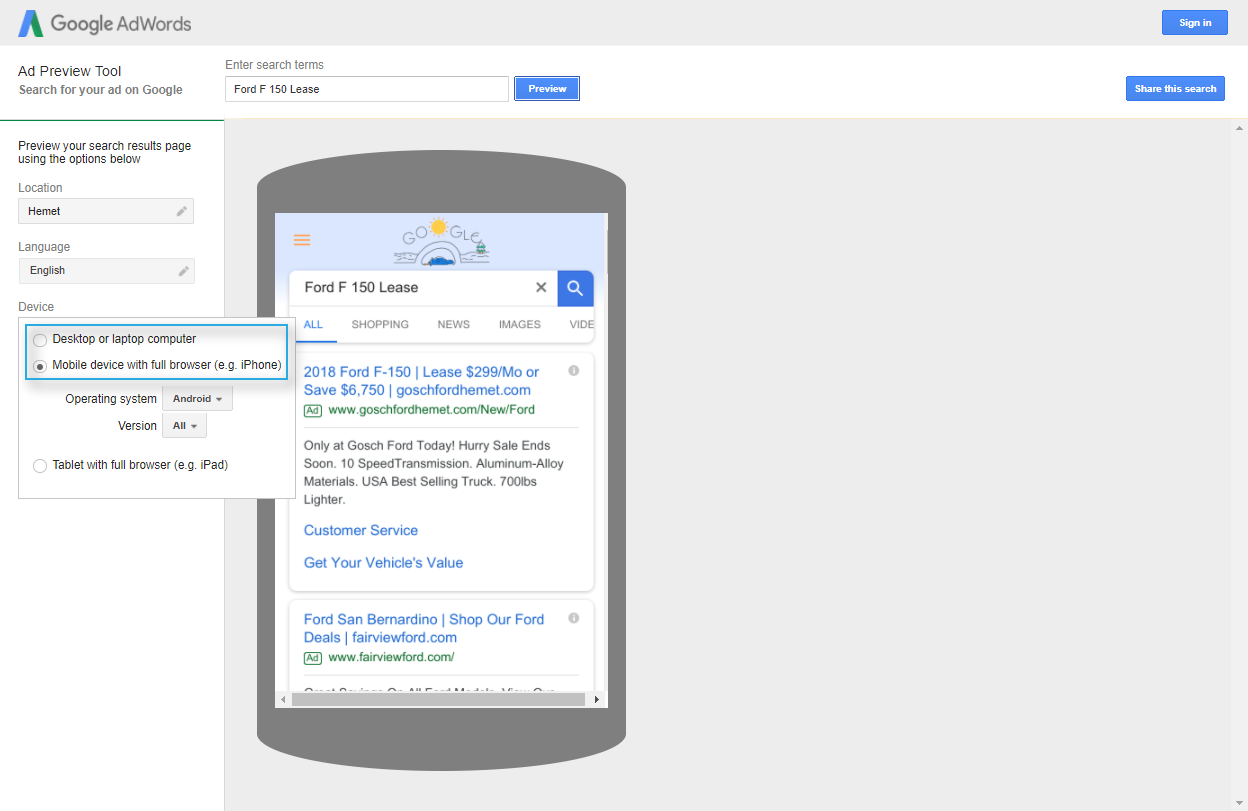
Guarantee your ads display properly on mobile devices by selecting specific devices.
Now that you know the basics of Ad Preview, you are ready to evaluate your paid search strategy in the most efficient and unbiased way possible. To learn more about Ad Preview Tool, or if you want a dedicated team of Google Certified professionals to audit your SEM strategies, contact sales@dealerteamwork.com.

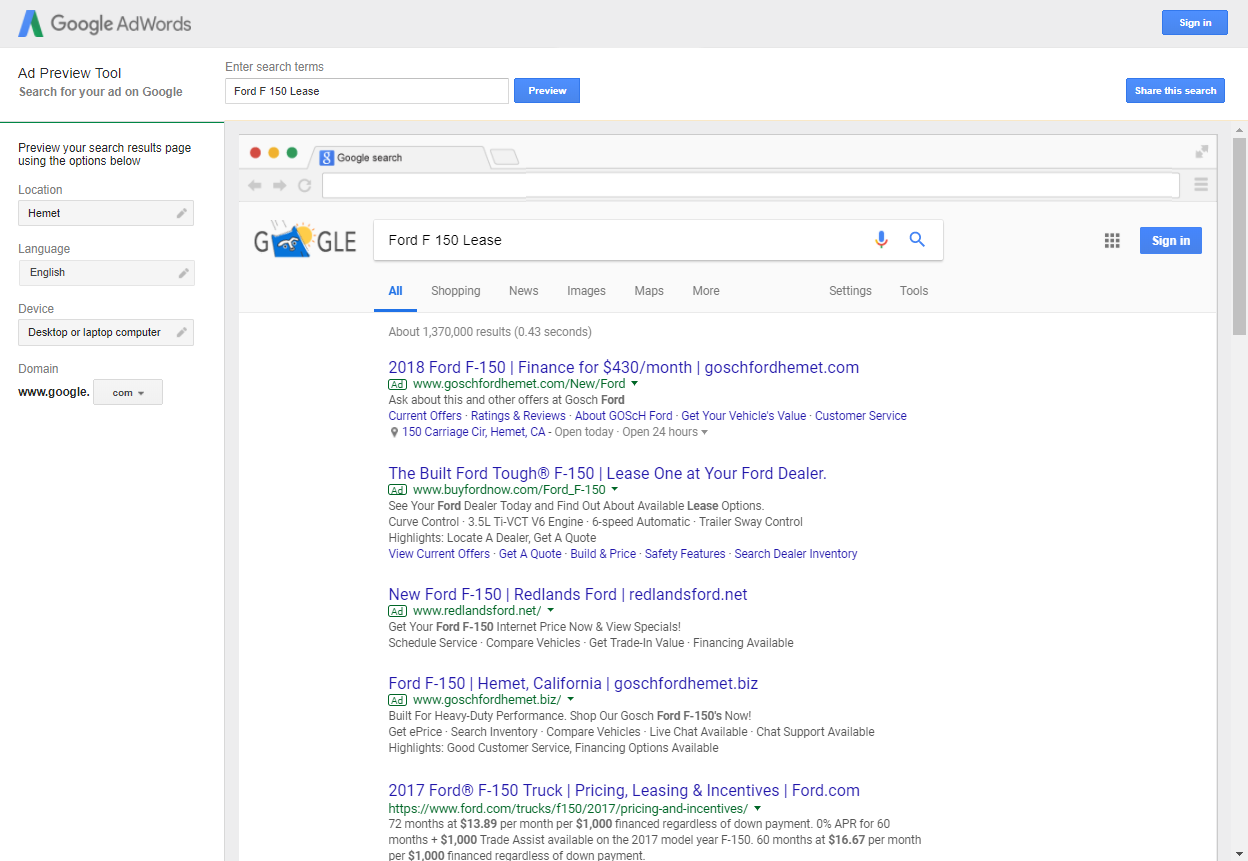
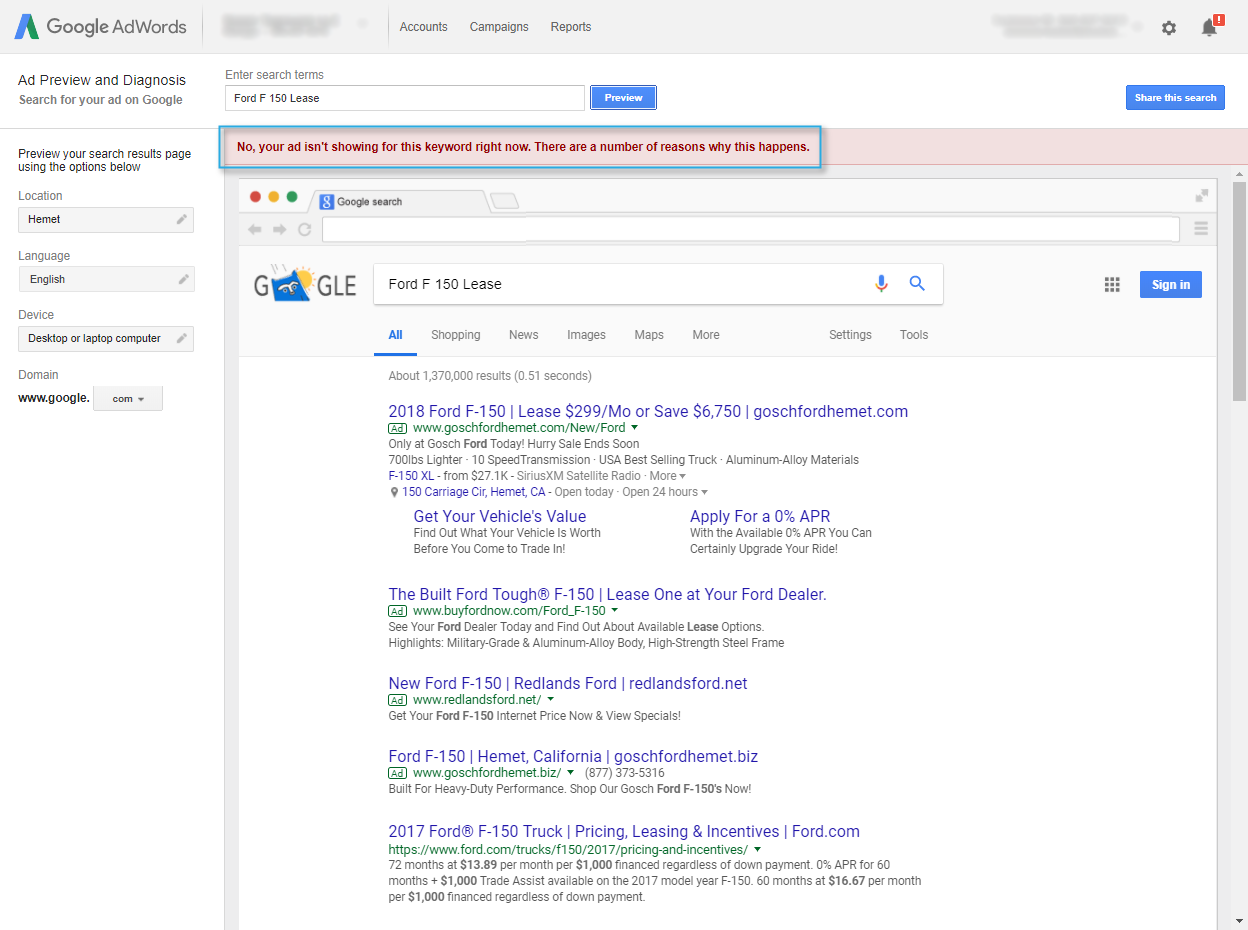 If your ads aren’t showing for a certain keyword, Google AdWords will provide recommendations.
If your ads aren’t showing for a certain keyword, Google AdWords will provide recommendations.