There are a multitude of tasks and tactics you can build into a local SEO strategy. However, sometimes you just need some quick ideas to get started. Here are 7 quick tips for car dealers trying to optimize their Bing Places listing. Use them to boost your local SEO rank, engagement and attribution.
1. Track traffic back to your website with UTM links
UTM links are URLs with tags/parameters appended to the end that allow website analytics software, like Google Analytics, to attribute website traffic properly. By adding these parameters to the end of your URLs, you can better track traffic and behavior tied to website visitors (parameter definitions below):
- Source: where the traffic is coming from? In this case, it’s coming from Bing.
- Medium: what kind of traffic is it? In this case, it’s organic traffic.
- Campaign: what “effort” is this tied to? In this case, it’s not a true advertising campaign, so it’s best defined as “Bing Places”.
- Content: this is not a required parameter, but if there are multiple links back to your website from the same campaign, consider using this to describe which link/CTA is using this URL.
- Campaign Term: this can be used to identify paid keywords, but it’s not extremely common to use. It’s not necessary to define for the average marketer.
UTMs should be used whenever you use a link outside of your website to direct traffic to your website. Side note: you don’t need to use them for Google Ads landing page links if you use Google Analytics. Google automatically segments traffic from its native ads platform.
One of the most important rules of thumb when utilizing UTMs is consistency. You should keep a list of frequently used parameters so you can consistently use them when building UTM links. This is important because Google Analytics will not recognize misspellings, changes in capitalization or punctuation as the same “category” of traffic.
For example, if you consistently use UTMs for Facebook posts that link to your website, you’ll want to define standard parameters. If you list “facebook” as the source one day and “Facebook” the next, Google Analytics will think these are different sources. Dealer Teamwork recommends always using lowercase to help eliminate this issue.
You can learn more about how to build UTM links in this blog article. The instructions are for creating UTM links for Google My Business (GMB), but the same steps apply. You’ll just use the Bing Places parameters instead of the GMB ones. The parameters we recommend using for your Bing Places website link are as follows:
- Source: bing
- Medium: organic
- Campaign: bing-places
2. Add a deal or a discount
Featuring deals or discounts (collectively referred to as “offers” going forward) will make your listing more attractive to potential shoppers. You can list offers on your Bing Places listing for free or discounted goods and services. These offers can be active up to 90 days.
Consider adding your most compelling offers on a monthly to quarterly basis (depending on the length of the offers). Add offers for new vehicles, used vehicles and service if you are able.
In terms of offer types, you can add “Free” or “Discount” offers. After you choose the offer type, you’ll be walked through a series of options to build and post the offer. The options will change depending on your selections, but we outlined a sample offer below for your reference:
1. Go to your Bing Places listing dashboard (log in if necessary)
2. In the “Offers” section, select “Add deal or discount”
3. Choose the “Type of deal” from the drop down menu (either “Free” or “Discount”), then hit “Next.” For this example we will be building an offer for a free tire with the purchase of 3 tires.
4. From the drop-down menu, choose the kind of deal, and fill in any additional fields that show up (if applicable). Select “Next” when you are ready to move on to the next step. For this example, we are selecting the “Nth product or services Free when some/no condition” option.
5. Add any necessary conditions and hit “Next” when you are done. For this example, let’s say this buy 3 get the 4th tire free offer is only eligible for purchases $300 or more. You’d want to add that during this step.
6. On the final screen, make any final adjustments to your offer. Set a time frame for the offer (maximum 90 days out) and add a URL if you have the offer on your website (tip: use a UTM link again to track traffic back to your website). You can also make customizations to the offer title, add a coupon code, and choose if the deal is redeemable in-store and/or online. Hit “Save” to publish.
3. Add and refresh photos
At a minimum, we recommend adding at least 10 photos to your Bing Places listing, but Bing allows you to add up to 100 photos. Bing recommends having at least 2 photos of the outside of your business, photos of the interior, photos of specific services, photos of awards and photos of events. Learn more about photo recommendations for Bing Places in our Bing Places set up blog.
Managing photos on your Bing Places listing should not be a “one-and-done” activity upon initial listing set up. Be sure to add photos throughout the year and take down photos as they become outdated. The same guidelines apply as you refresh your photos.
- Keep the exterior and interior shots current—have you moved, renovated or redecorated your building?
- Do you have new inventory?
- Have you had any events or been recognized with any awards?
- Etc.
Consider making this a monthly, quarterly or annual activity. If you update offers monthly, scan your photos to see if anything needs to go up or down in your photos section.
Bonus tip: you can geotag your photos before you upload them for an extra SEO boost. Learn more about geotagging photos here.
4. Update holiday hours
Bing Places allows you to add special hours for holidays (full list of eligible holiday hours can be found here). You can do this upon your initial Bing Places listing set up, or you can go back and add them later.
Plan to set or check the special hours 1-2 weeks ahead of time. Edits to your Bing Places listing typically go through a review process on the Bing side of things before they are published live. You don’t want to get stuck with inaccurate hours because you waited until the last minute to update them.
Car shoppers expect special deals and fluctuation in normal business hours during holidays. Low-funnel intent searches increase on search engines during these times. Many dealers focus on updating their paid ads and website during the holidays. Don’t forget about the opportunity for increased local searches as well.
5. Fill in the advanced information
We all know search engines change their algorithms regularly, so when in doubt, give them as much quality, relevant information as possible. There is a Bing Places listing section, Advanced Information, that shows up after you complete the initial claim and set-up process. In this section, you can add additional social profile links: LinkedIn and Instagram.
If you have profiles on those social networks, add them to your listing. If you don’t have profiles on those social networks, you can mark them as “not relevant” to your business here as well.
6. Solicit and respond to reviews
Although Bing does not have a native review feature, it does pull reviews from other sources like Facebook and Yelp. Make sure your reputation management strategy involves replying to as many reviews from as many sources as possible, whether they be positive or negative.
As a reminder, respond to negative reviews as diplomatically as possible, and try to solve the reviewer’s issue as best you can. Getting into an internet argument doesn’t look good for your business, but ignoring a negative review can be just as bad. Working towards a constructive resolution shows customers you are there to meet their needs, and it may even lead to a negative review reversal.
7. Audit your listing regularly
It’s a common misconception that local SEO listing management, like Bing Places and GMB, is a set-it-and-forget-it activity. It’s easy to forget about these crucial elements of your local SEO strategy, so come up with a system to audit your local SEO channels on a regular basis. Consider adding calendar reminders and making an audit checklist to streamline the process.
Your checklist should include things like:
- Is all of my listing information accurate and consistent across the web?
- Are my photos quality and current?
- Are there any new fields/features since I last managed my listing?
- Am I fully optimizing my listing (you can use this blog as a starting point)?
- Etc.
Managing your entire local SEO strategy can be cumbersome without help. Dealer Teamwork offers local SEO strategy and management services to our customers. Learn more about our approach here, or you can sign up for a live demonstration of the service below.
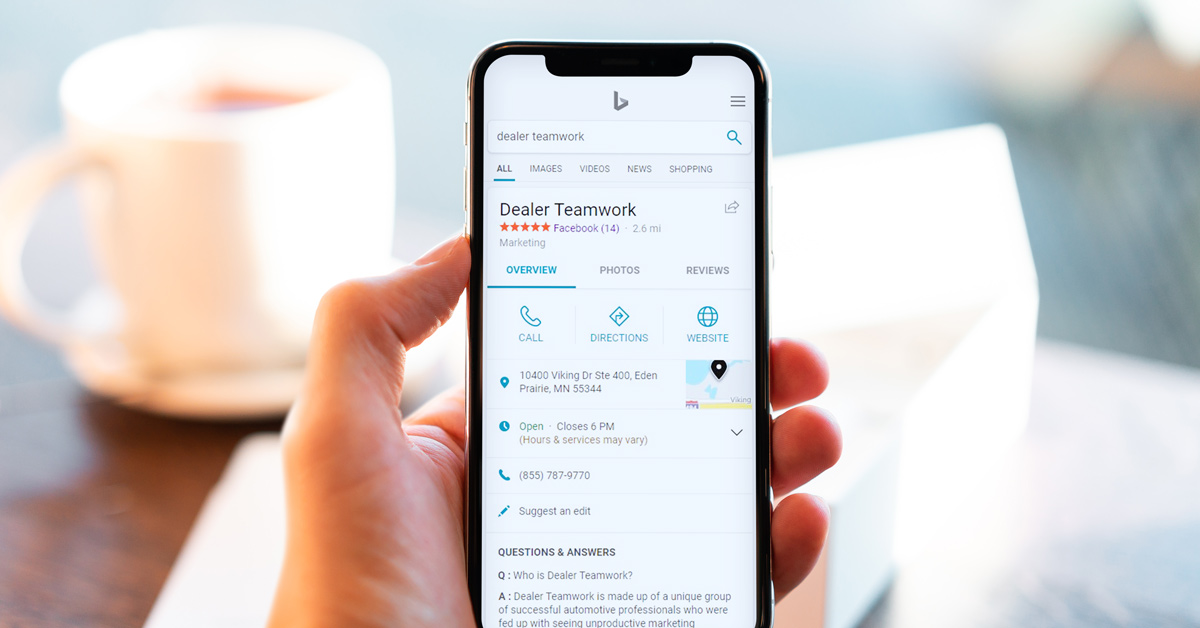
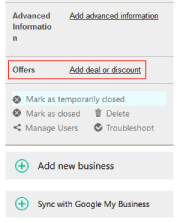
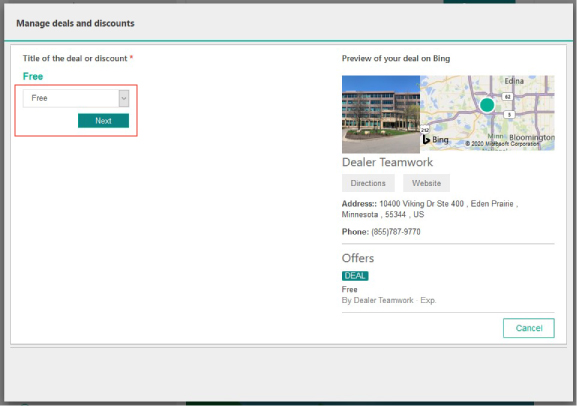
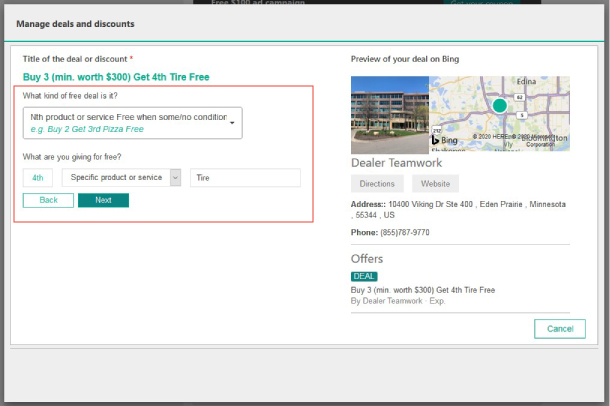
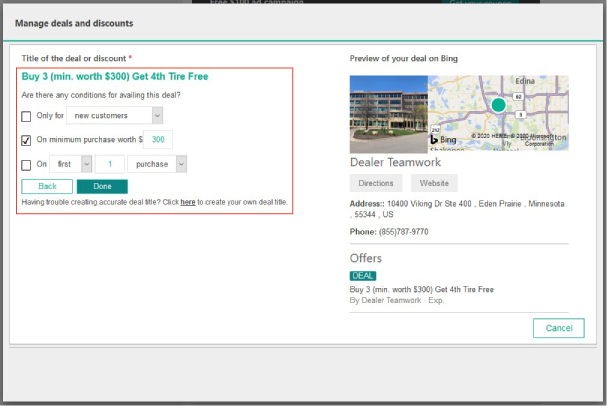
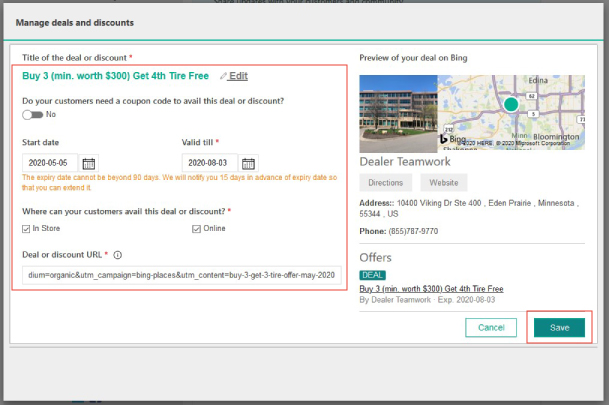
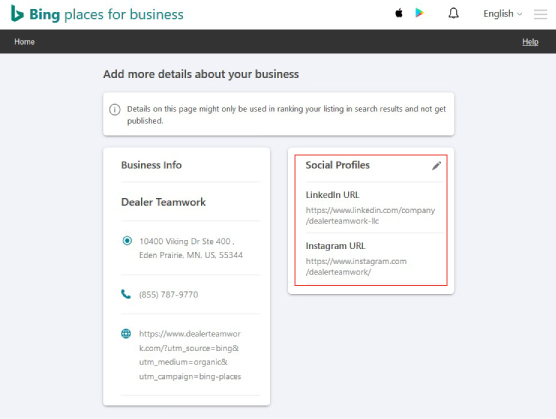

3 thoughts on “7 Quick Tips for Optimizing Your Bing Places Listing”
Comments are closed.